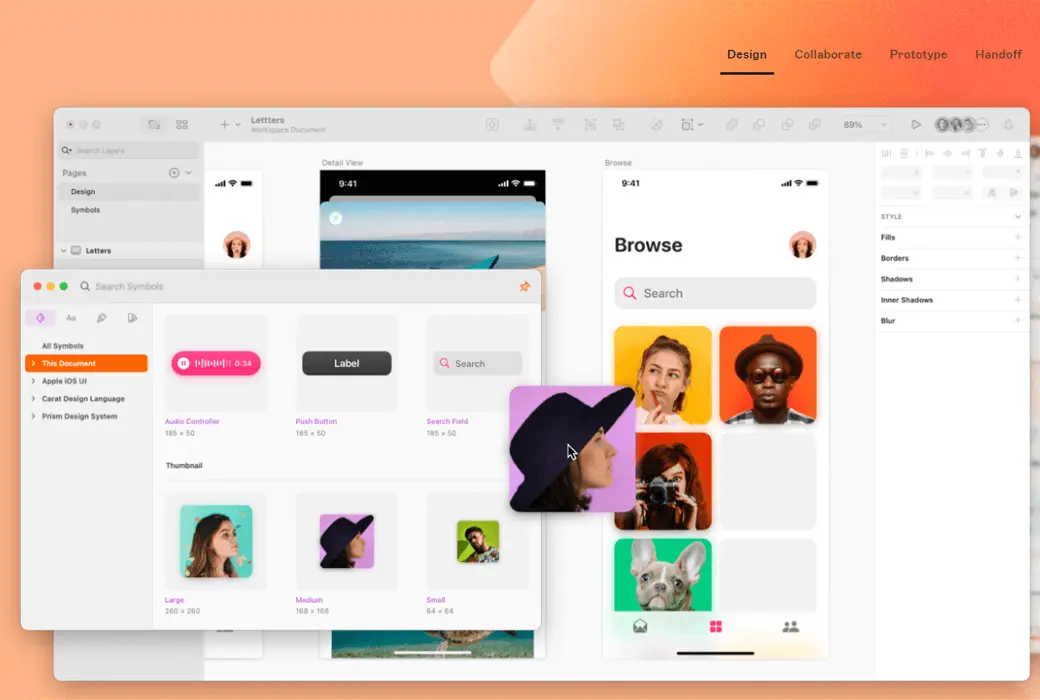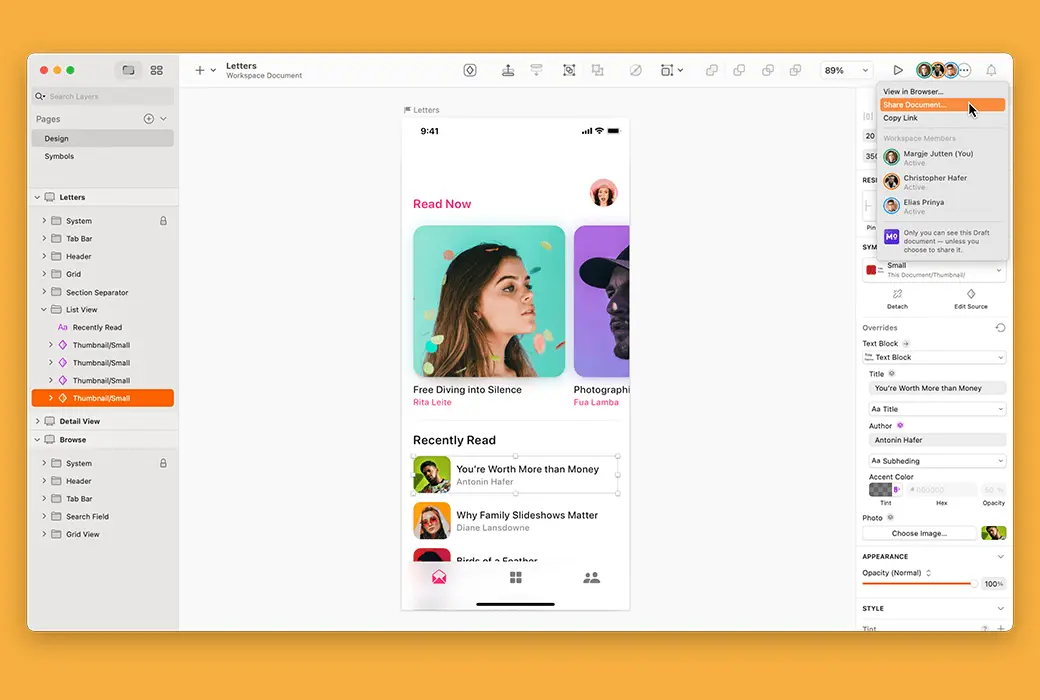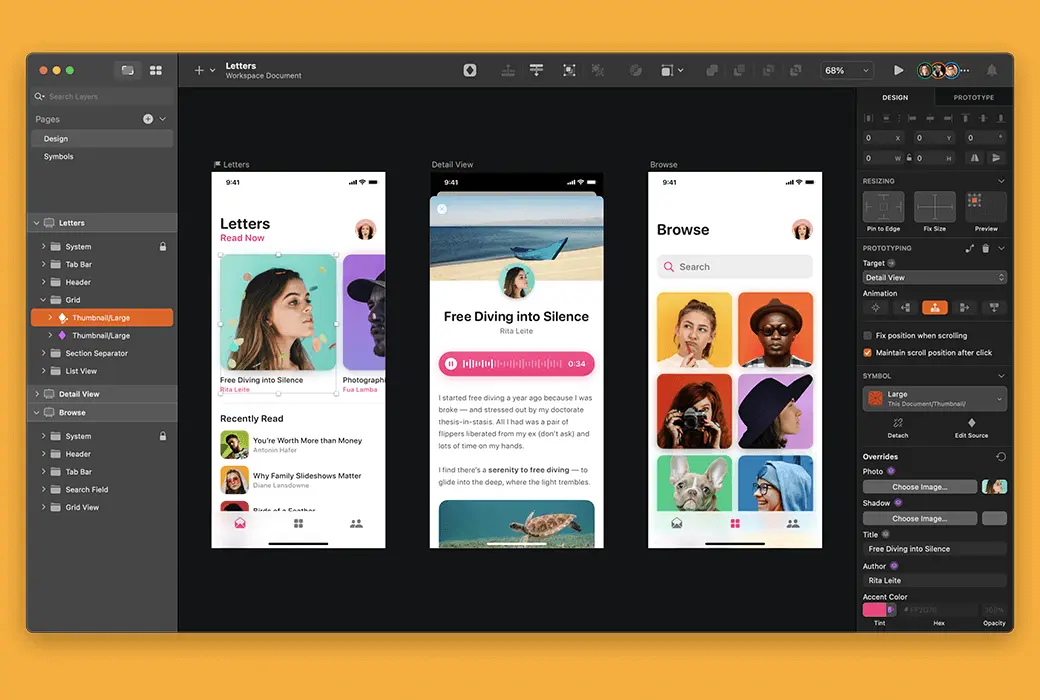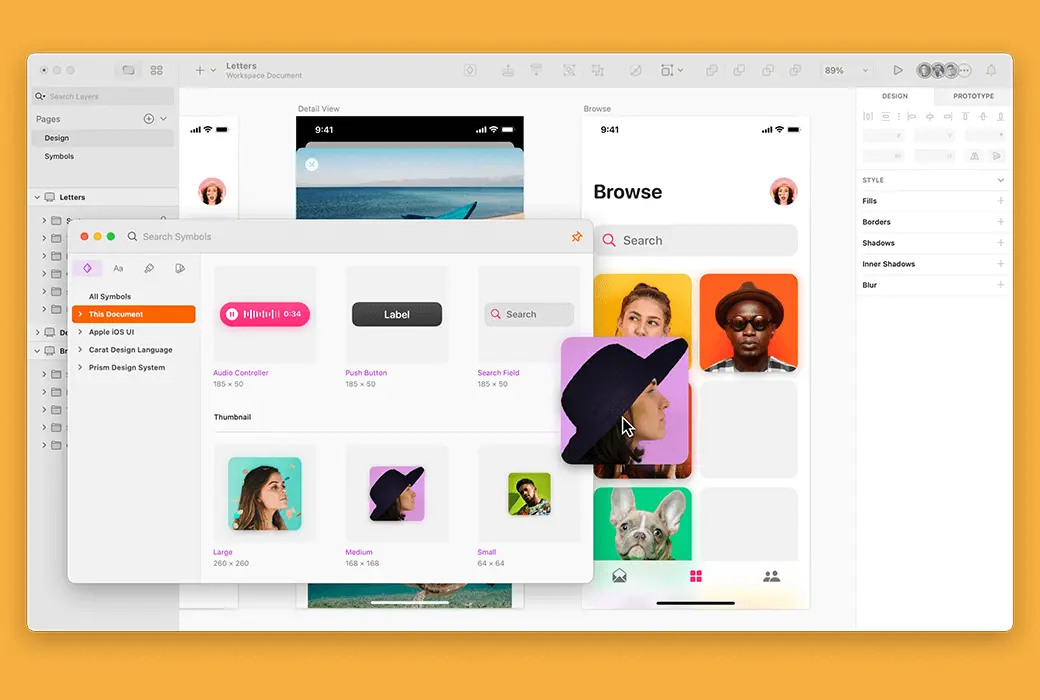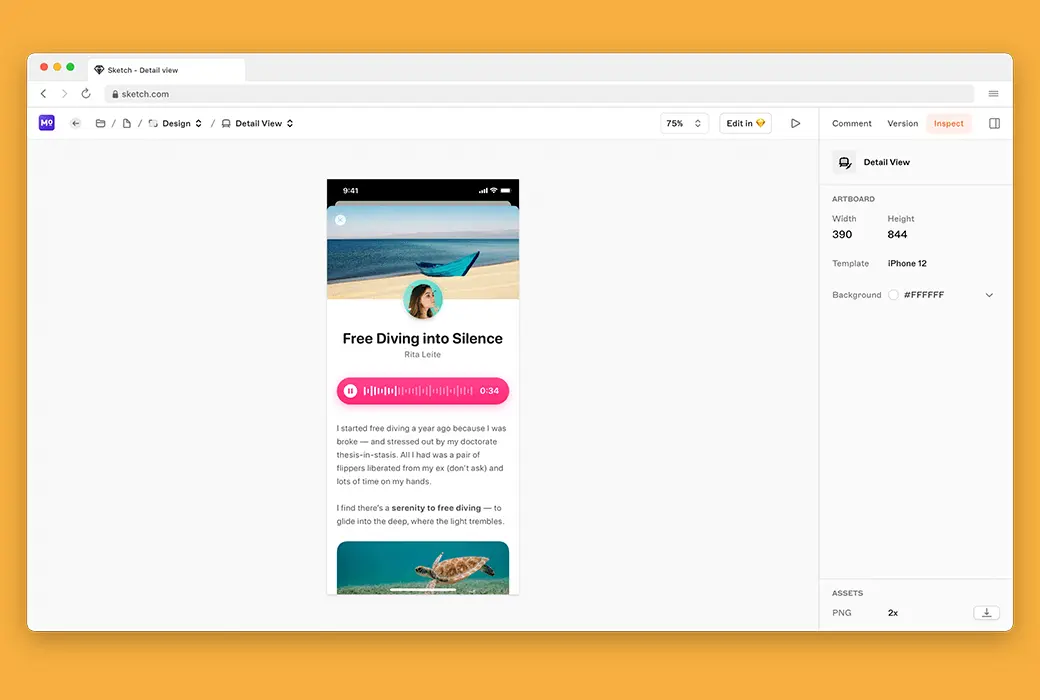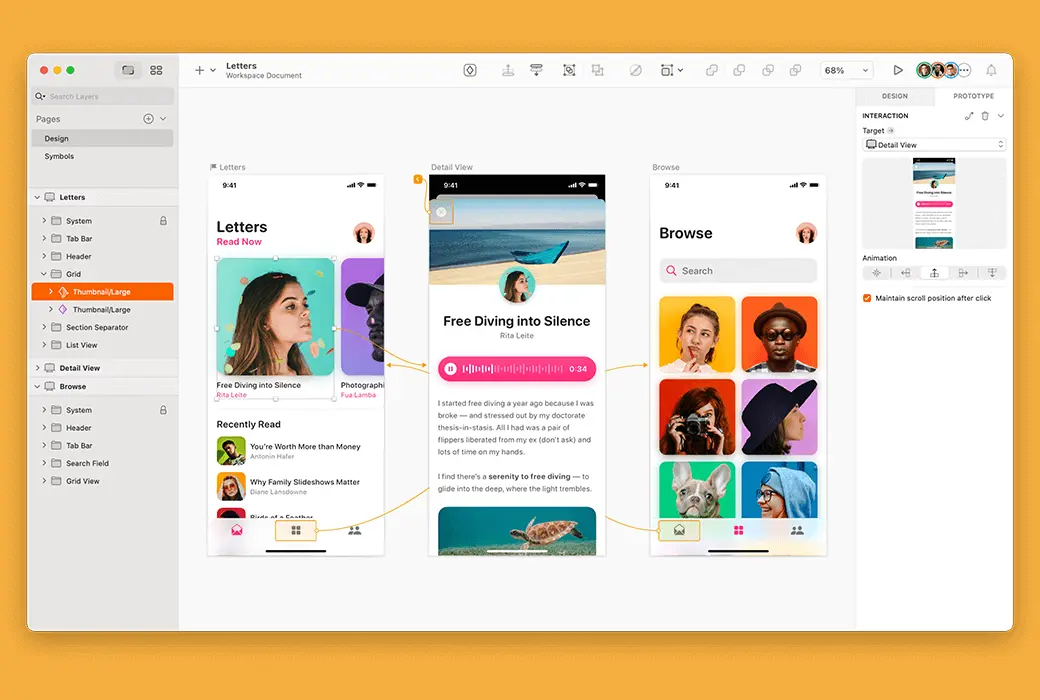You haven't signed in yet, you can have a better experience after signing in
 Sketch for Mac interaction design vector drawing tool software
Sketch for Mac interaction design vector drawing tool software

Activity Rules
1、Activity time:{{ info.groupon.start_at }} ~ {{ info.groupon.end_at }}。
1、Activity time:cease when sold out。
2、Validity period of the Group Buying:{{ info.groupon.expire_days * 24 }} hours。
3、Number of Group Buying:{{ info.groupon.need_count }}x。
Please Pay Attention
1、Teamwork process: Join/initiate a Group Buying and make a successful payment - Within the validity period, the number of team members meets the activity requirements - Group Buying succeeded!
2、If the number of participants cannot be met within the valid period, the group will fail, and the paid amount will be refunded in the original way.
3、The number of people required and the time of the event may vary among different products. Please pay attention to the rules of the event.
Sketch is a vector drawing application suitable for all designers.
Vector drawing is also currently the best way to design web pages, icons, and interfaces. But in addition to the vector editing function, we also added some basic bitmap tools, such as blur and color correction.
We strive to make Sketch easy to understand and easy to get started, and experienced designers can easily apply their design skills to Sketch in just a few hours. For the vast majority of digital product designs, Sketch can replace Adobe Photoshop, Illustrator, and Fireworks.
Why choose Sketch?
Sketch is designed for icon and interface design. It is a one-stop application with excellent UI, and all the tools you need are within reach. In Sketch, the canvas will be infinitely sized, with each layer supporting multiple fill modes; We have the best text rendering and text styles, as well as some file export tools that you will definitely love.
If necessary, you can use infinitely precise resolution independent mode to view the canvas, or turn on pixel mode to view the appearance of each pixel after export.
But Sketch is not a bitmap editing application. That is to say, if you want to correct a photo or use a brush to draw, then this is not the application you are looking for.
Interface
The interface design of Sketch is very concise. The top toolbox contains the most important operations. You can use the inspector on the right to adjust the content of the selected layer, and the window on the left will list all the layers in the file, with the canvas you are creating in the middle.
There is no floating panel in Sketch, and the inspector will display the required controls based on the tool you have selected, so that you can always create on the canvas without being disturbed.
canvas
The canvas size of Sketch is infinite and can extend infinitely in any direction, giving you absolute freedom to plan your creative area.
If you want to set a fixed frame on the canvas, you only need to create one or more new palettes. For example, when designing a mobile application interface, many designers create a drawing board for each screen of the application and arrange it for easy viewing.
You can use infinitely precise resolution independent mode to view the canvas, or turn on pixel mode to view the appearance of each pixel exported as a JPG or PNG file. It is worth noting that some effects, such as blurring, automatically display a portion of the canvas in pixel mode, as blurring itself is a pixel based effect.

Official website:https://www.sketch.com/
Download Center:https://sketch.apsgo.cn
Backup Download:N/A
Delivery time:Manual processing
Operating Platform:macOS
Interface language:Support English interface display.
Update Description:Lifetime version: Supports 1-year updates and upgrades, and the current version will be available for life after 1 year. Subscription version: Used and updated during the subscription period.
Trial before purchase:30 day free trial.
How to receive goods:After purchase, the activation information will be sent to the email address at the time of placing the order, and the corresponding product activation code can be viewed in the personal center, My Orders.
Number of devices:Can install one computer.
Replace computer:Uninstall the original computer and activate the new computer.
Activation guidance:To be added.
Special note:The version sold is the standard version, please refer to the product details on the official website for specific functions.
reference material:https://www.sketch.com/support/license-changes

Any question
{{ app.qa.openQa.Q.title }}
What is the difference between the Standard Edition and the Commercial Edition? Which version should companies purchase? How to operate
Hello!
The standard version can be purchased for a lifetime, supporting 1-year updates, maintenance, and upgrades. Single user use does not support cloud collaboration. The commercial version is a subscription version product that supports multi-person collaboration.